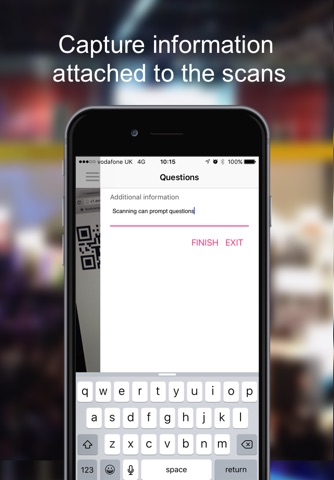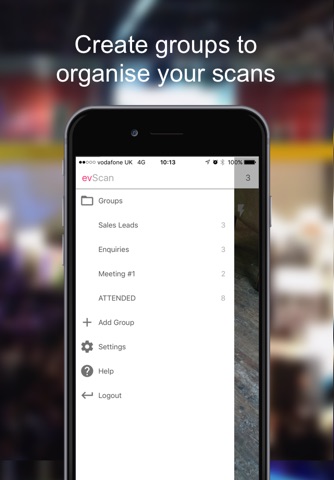evScan app for iPhone and iPad
Developer: Taylor Bennett Partnership
First release : 14 Apr 2016
App size: 2.87 Mb
ABOUT EVSCAN
evScan is an app for scanning QR codes with a difference.
HOW THE APP WORKS
To begin, sign up at www.evscan.com to get a unique pin number which opens the app.
evScan will read any QR code and save the value for you. The app will synchronise with your online account, where you can download the scanned results in an excel file on demand.
To scan a QR code, simply open the app, put in your pin number and point the camera at the code. No need to take a photo or press a button, the scan will automatically recognise any code your camera points at.
ADDITIONAL FEATURES
• Download scans from the website using a secure account
• Create multiple scanning groups to stay organised
• Create follow-up questions prompted by each scan
• Turn on your device’s light (if it has one) for scanning in low-light
• Create your own web hooks to pass scans to another service
• Create batches of QR code images from your data (in the website)
REQUIREMENTS
In order to use evScan, your device must have a built-in camera. You will need internet connectivity to connect the app to the web service. Transmitting the readings is done automatically when an internet connection is available.